Users
You will need users to get more work done on your site, the CMS tool allows you to add users with custom logins and roles to what they can do.
Fill out the user registration form and press the submit button to create a user
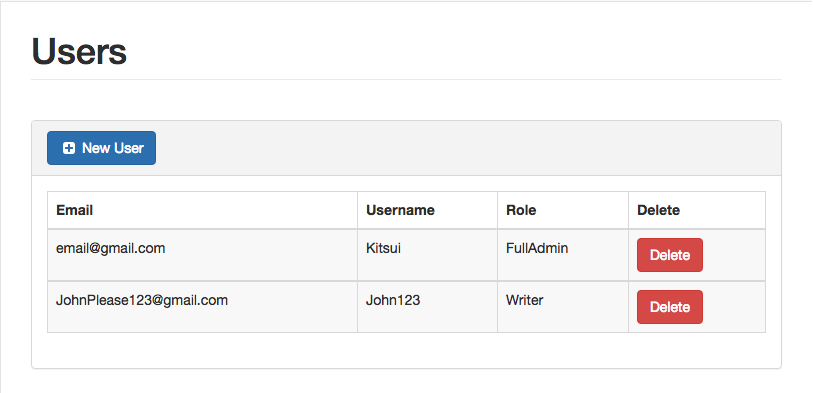
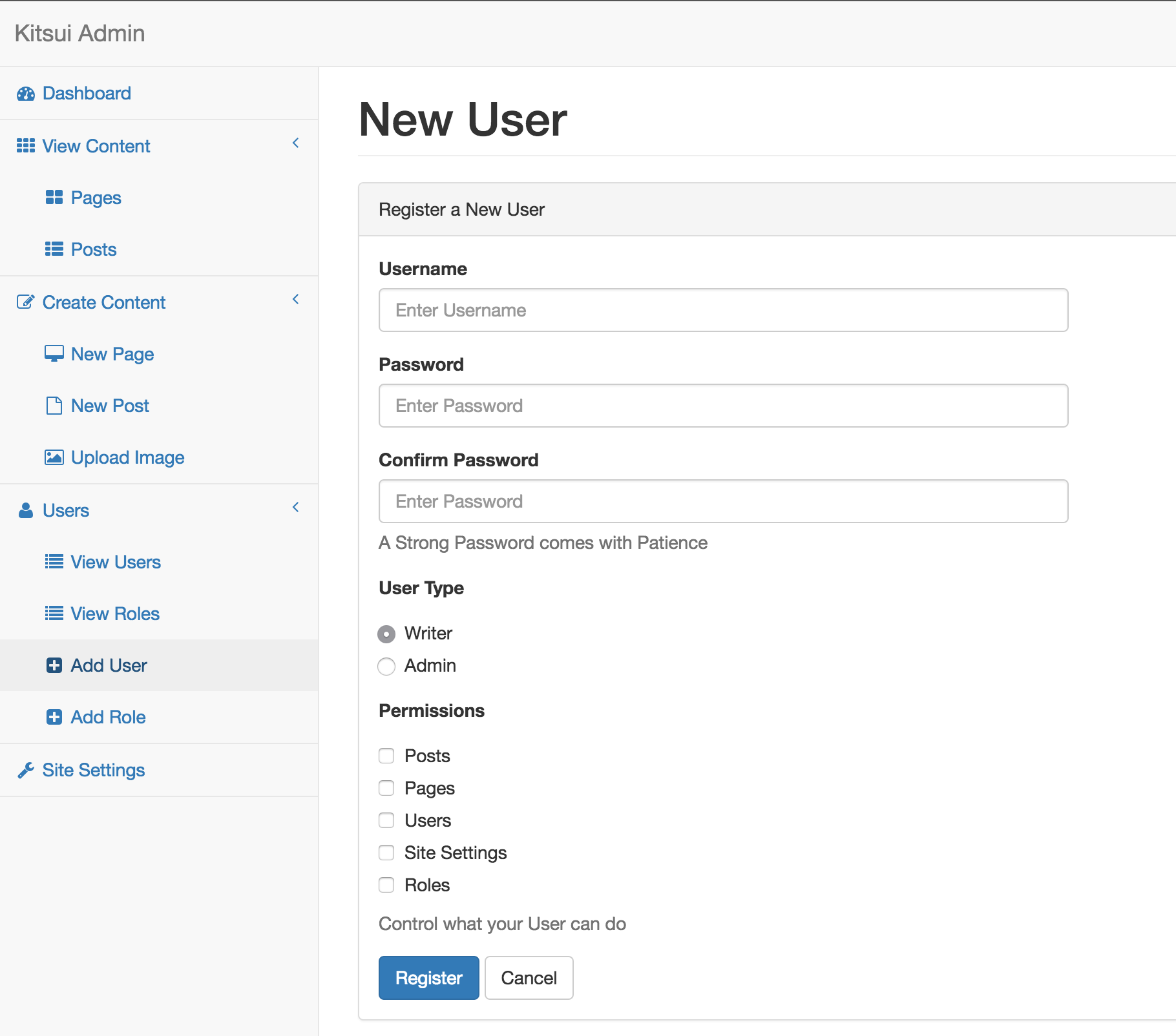
Similar to managing content which we went through in the previous page to edit, view or delete users navigate to the users tab on the side menu and click "View Users". You will be presented with a list view of all the users registered in the CMS.
Roles
Roles hold a list of permissions which you assign to each user so they are able do what they
what they need to do. To create a new Role navigate to the "User" tab on the side menu and select
the sub menu item "Add Role". Similar to managing content which we went through in the previous page
to view, edit and delete roles Navigate to the "User" tab on the sire menu and
select View Roles.
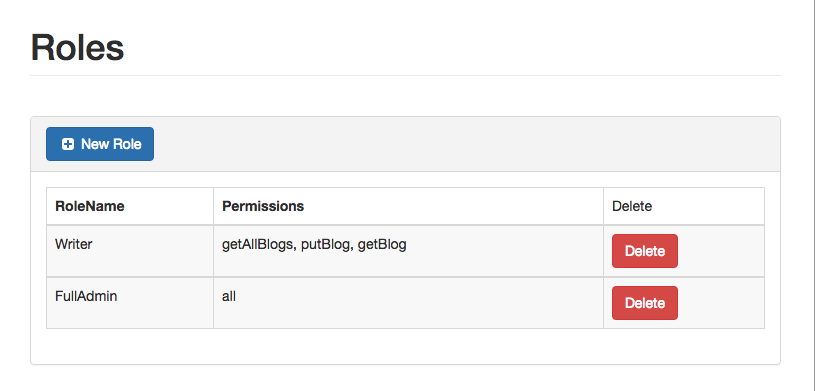
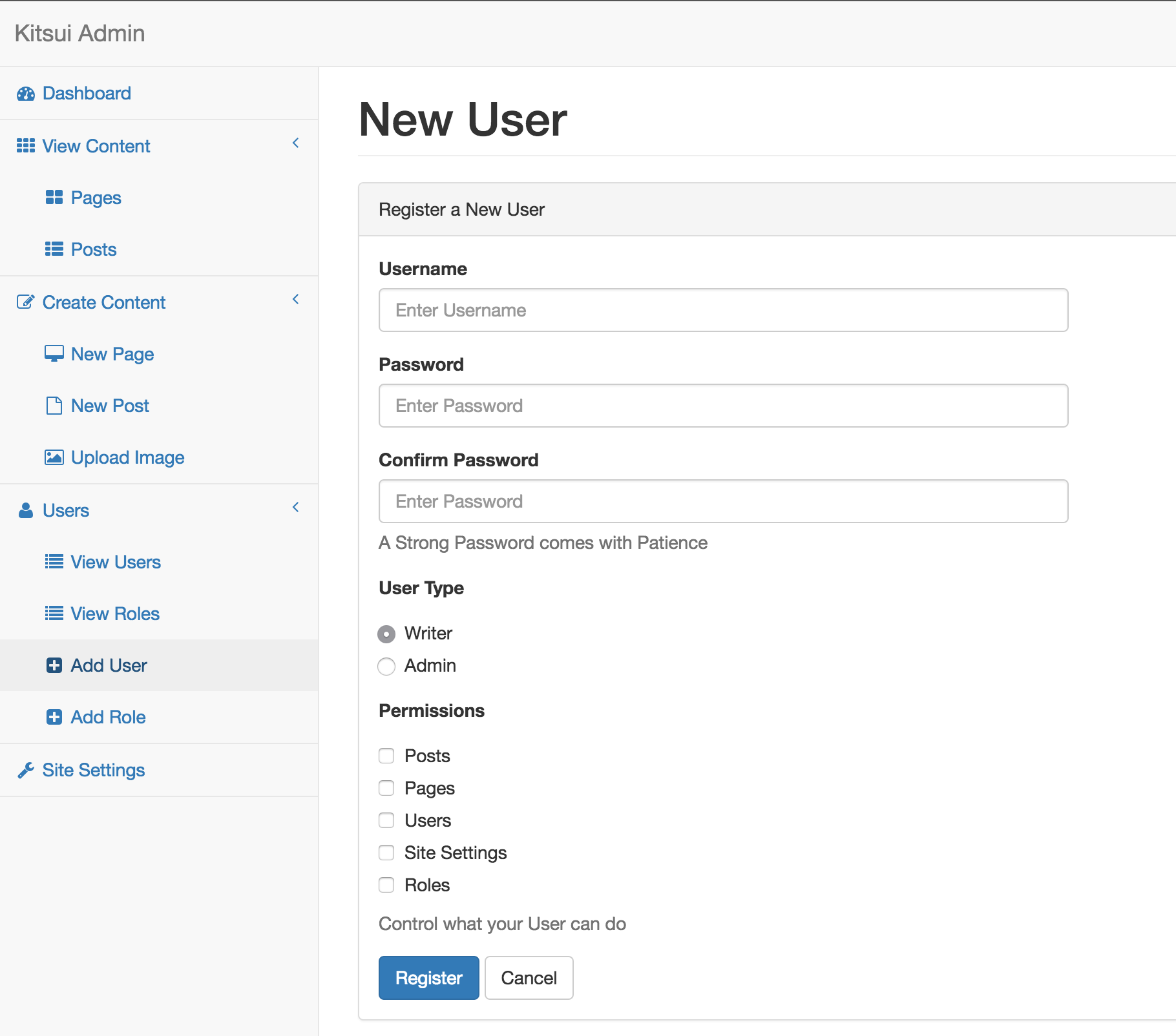
Permisions
Here is the list of permissions you will be able to give to a single User
Supported Get Requests
"getUser", "getUserFromId", "getAllUsers", "getAllRoles", "getRole", "getBlog",
"getAllBlogs", "getPage", "getAllPages", "getPresignedPostImage",
"getSiteSettings", "getNavItems"
Supported Put Requests
"putUser", "putRole", "putBlog", "editBlog", "putPage", "putNavItems",
"putSiteSettings"
Supported Delete Requests
"deleteUser", "deleteRole", "deleteBlog", "deletePage"